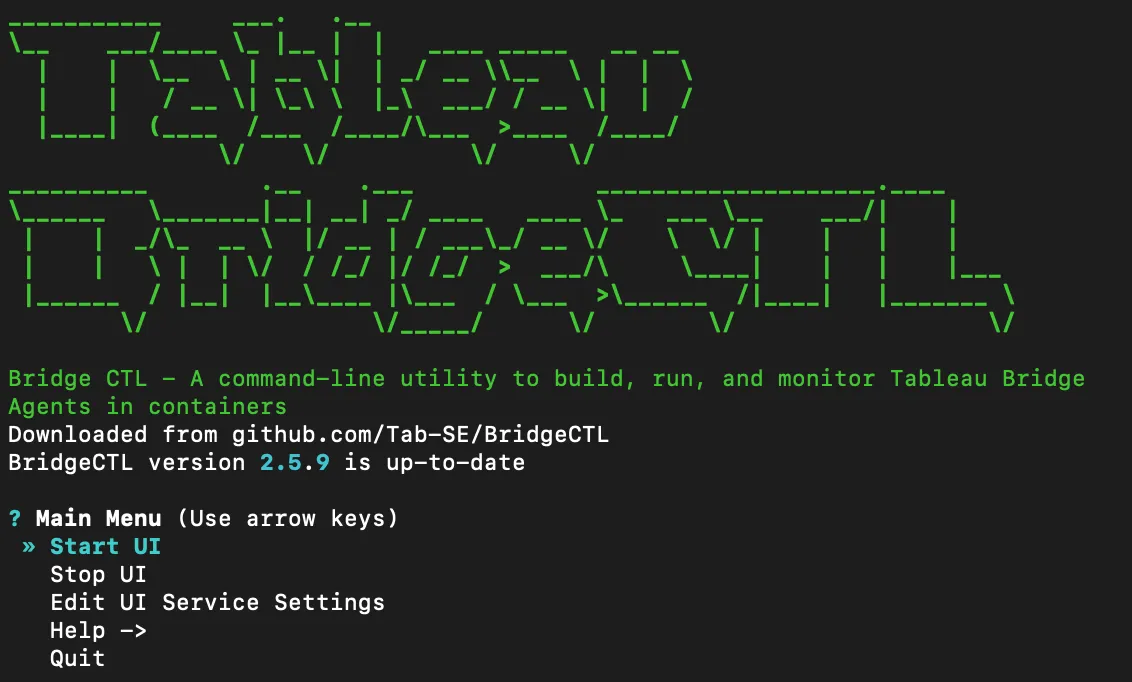Build Tableau Bridge Container Images
Download and install the bridge RPM and selected database drivers in container images following best practices.

BridgeCTL is a powerful command-line utility that simplifies the process of building, running, and monitoring Tableau Bridge Agents in containers. Whether you’re working with Docker or Kubernetes, BridgeCTL provides the tools you need to manage your Tableau Bridge infrastructure efficiently.
Build Tableau Bridge Container Images
Download and install the bridge RPM and selected database drivers in container images following best practices.
Run Bridge Containers
Easily configure and run bridge containers in Docker or Kubernetes with correct connection settings.
Monitor & Analyze
View bridge agent status, analyze logs with filtering and sorting, and monitor container health.
Alert System
Receive Slack or PagerDuty notifications when bridge agents become disconnected.
BridgeCTL is easy to install with just two commands:
curl -OL https://github.com/tab-se/bridgectl/releases/download/setup/bridgectl_setup.pypython bridgectl_setup.pyReady to simplify your Tableau Bridge deployment? Check out our detailed installation guide to get BridgeCTL up and running.
BridgeCTL is maintained by the DataDev AI community. If you find this tool helpful, consider supporting our efforts to keep it running smoothly.
Donate to BridgeCTL
Help pay for minimal costs of community upkeep and maintenance of BridgeCTL
BridgeCTL is community-supported and offers multiple ways to get help: